Searching keywords and patterns in the TV show.
Updated 2022-05-28: I moved the blog to Quarto, so I had to update the paths.
Motivation
Just to remember the (good?) days when I was TA in undegrad.
Supply-demand classic figure
For example, consider this classic supply-demand chart (right-click on the image to download the editable svg):
If you’d like to include it in a LaTeX document or presentation you can write the tex formulas in the figure, like this:
You can save the figure as svg and pdf with this options enabled (don’t forget to keep an svg copy):
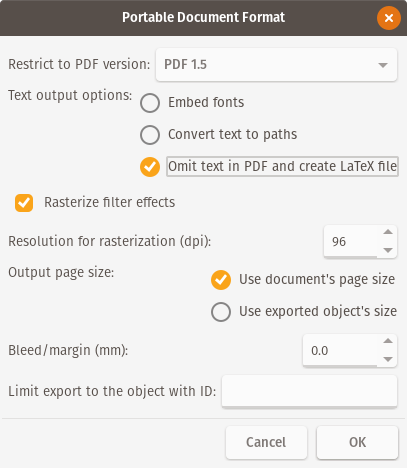
Finally you can create a pdf like this:
\documentclass{article}
\usepackage{graphicx}
\usepackage{xcolor}
\usepackage{transparent}
\usepackage{import}
\begin{document}
\begin{figure}[h]
\centering
\input{example2.pdf_tex}
\caption{Supply and demand.}
\end{figure}
\end{document}Check the result here.