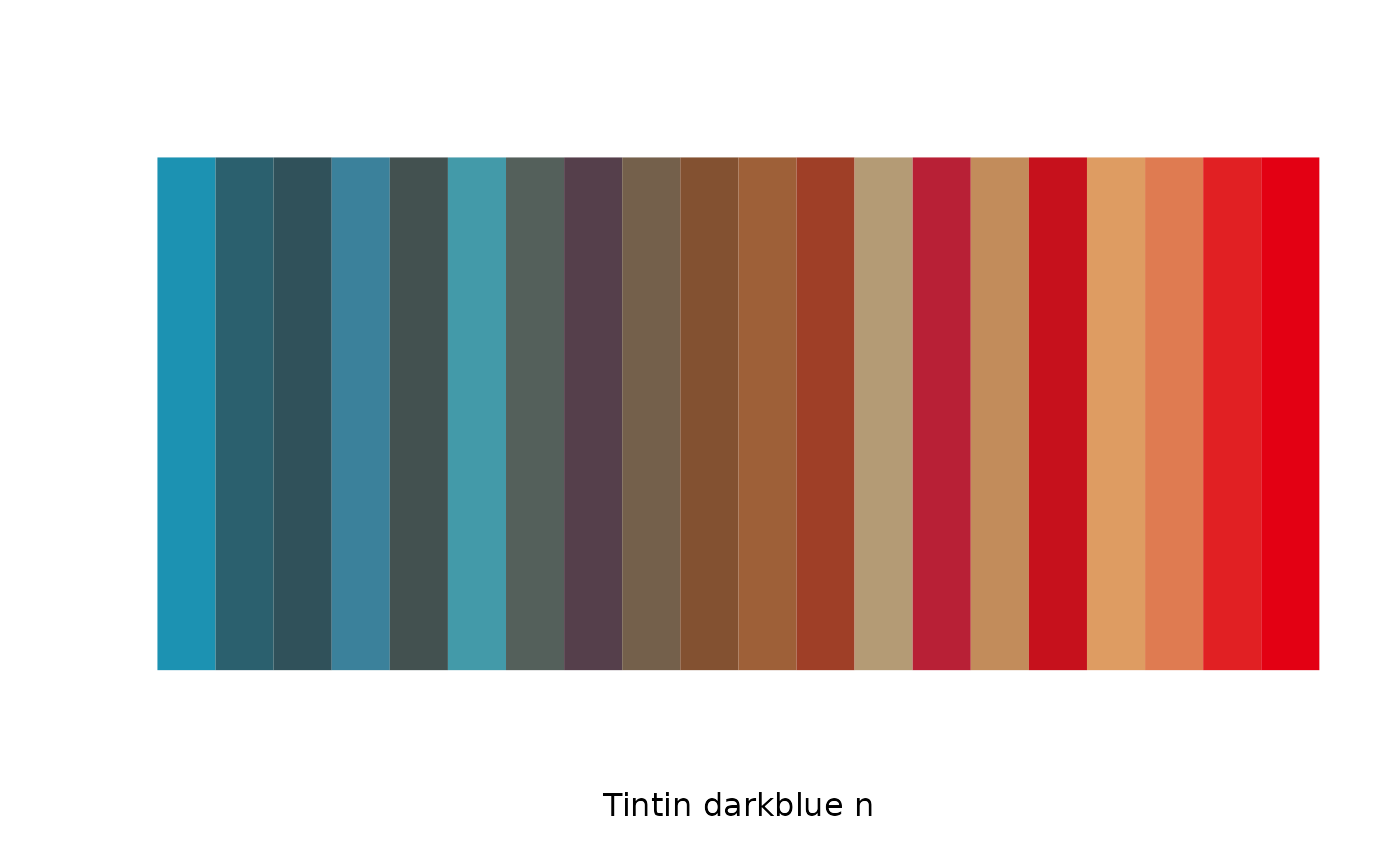Tintin Colour Palettes
tintin_clrs.RdThis function creates a vector of colours along the selected colour map.
tintin_clrs(
n = 5,
alpha = 1,
begin = 0,
end = 1,
direction = 1,
option = "the_blue_lotus"
)Arguments
- n
The number of colors (\(\ge 1\)) to be in the palette.
- alpha
The alpha transparency, a number in
[0,1], see argument alpha inhsv.- begin
The (corrected) hue in
[0,1]at which the color map begins.- end
The (corrected) hue in
[0,1]at which the color map ends.- direction
Sets the order of colors in the scale. If 1, the default, colors are ordered from darkest to lightest. If -1, the order of colors is reversed.
- option
A character string indicating the color map option to use. Options are available with tidy names (i.e., 'the_blue_lotus'):
- "Tintin in the Land of the Soviets"
- "Tintin in the Congo"
- "Tintin in America"
- "Cigars of the Pharaoh"
- "The Blue Lotus" (Standard)
- "The Broken Ear"
- "The Black Island"
- "King Ottokar's Sceptre"
- "The Crab with the Golden Claws"
- "The Shooting Star"
- "The Secret of the Unicorn"
- "Red Rackham's Treasure"
- "The Seven Crystal Balls"
- "Prisoners of the Sun"
- "Land of Black Gold"
- "Destination Moon"
- "Explorers on the Moon"
- "The Calculus Affair"
- "The Red Sea Sharks"
- "Tintin in Tibet"
- "The Castafiore Emerald"
- "Flight 714 to Sydney"
- "Tintin and the Picaros"
- "Tintin and Alph-Art"
Value
A character vector of colors.
Details
Check the README for the display of the color palettes.
Semi-transparent colors (\(0 < alpha < 1\)) are supported only on some
devices (see rgb).
Examples
# without extrapolation: 5 or fewer colors
n <- 5
tintin_clrs(n, option = "the_blue_lotus")
#> [1] "#e30013" "#1a9abd" "#8d512d" "#de9c62" "#30515a"
image(
1:n, 1, as.matrix(1:n),
col = tintin_clrs(n, option = "the_blue_lotus"),
xlab = "Tintin darkblue n", ylab = "", xaxt = "n", yaxt = "n", bty = "n"
)
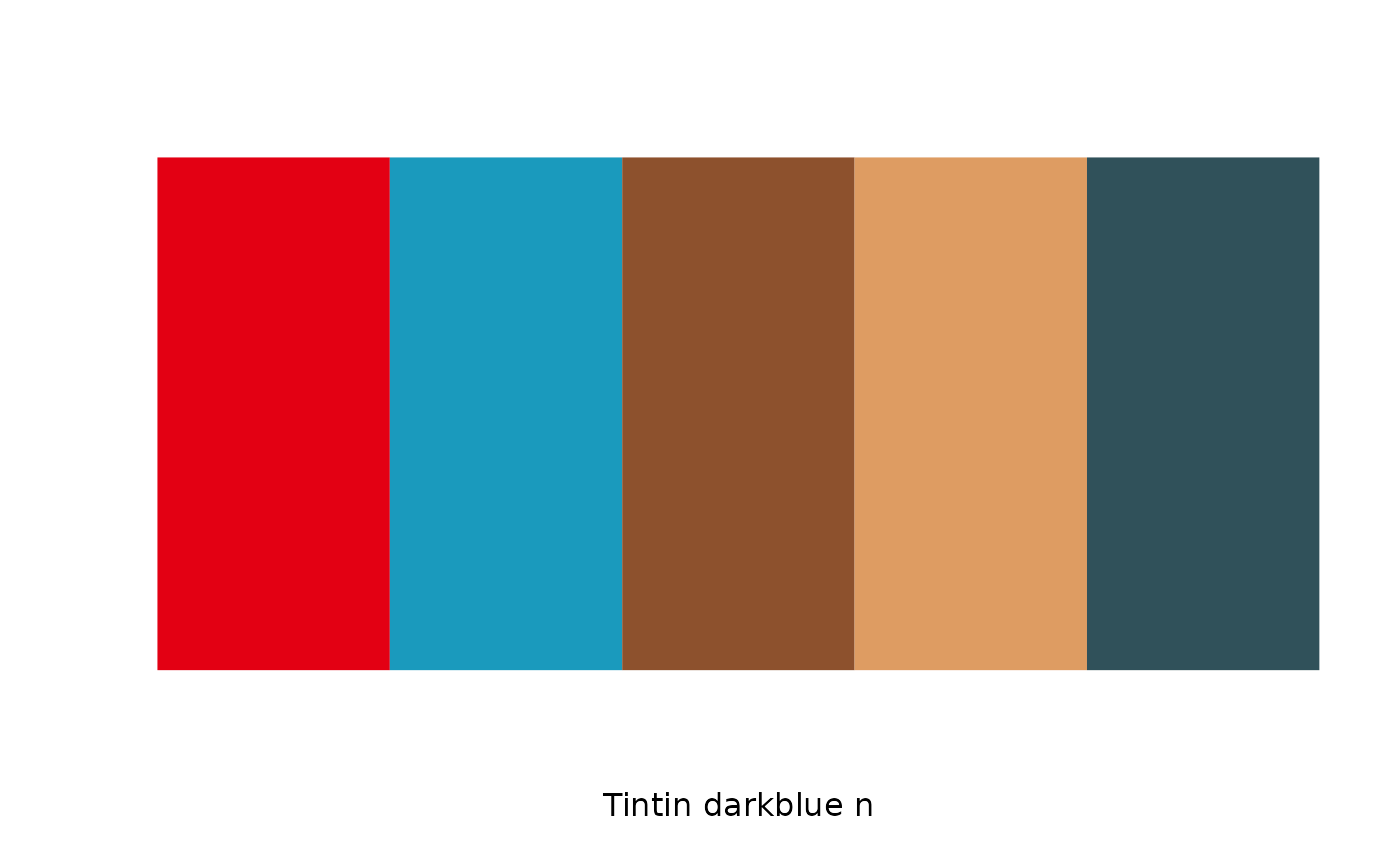 # with extrapolation: 6 or more colors
n <- 20
image(
1:n, 1, as.matrix(1:n),
col = tintin_clrs(n, option = "the_blue_lotus"),
xlab = "Tintin darkblue n", ylab = "", xaxt = "n", yaxt = "n", bty = "n"
)
# with extrapolation: 6 or more colors
n <- 20
image(
1:n, 1, as.matrix(1:n),
col = tintin_clrs(n, option = "the_blue_lotus"),
xlab = "Tintin darkblue n", ylab = "", xaxt = "n", yaxt = "n", bty = "n"
)