Beamer template to write in english and chinese
Updated 2022-05-28: I moved the blog to Quarto, so I had to update the paths.
I needed to create some slides in pdf as my audience asked for it instead of html slides. Some time ago I made my own Beamer’s template and now I improved it a bit to be used in TeXShop and RStudio.
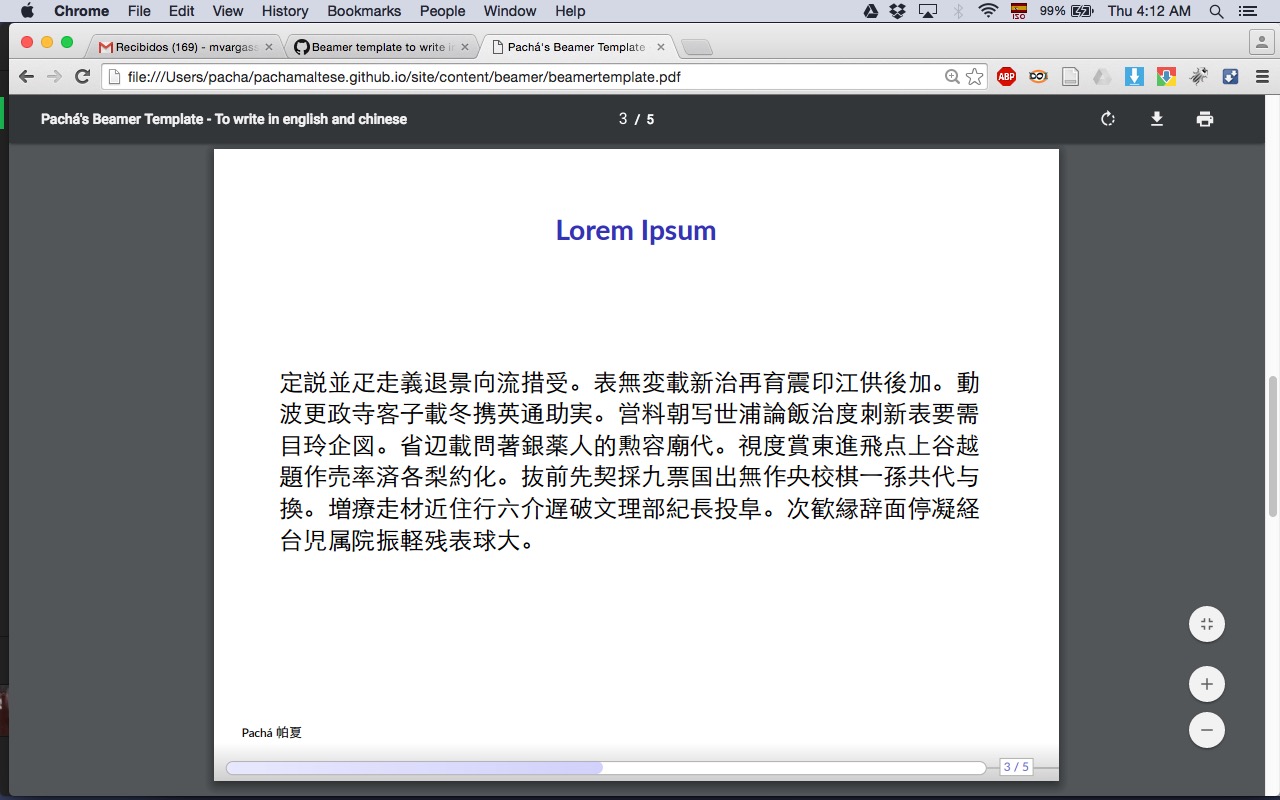
I use Lucida Fonts for \(\rm \LaTeX\) and that provides really good output specially when I have to write mathematics.
For this template I’m using Lato and Roboto Mono available for free at Google Fonts.
I compile some documents with \(\rm Xe\LaTeX\) as I write chinese characters. Here I did that to be able to write in chinese, otherwise I’d be using Lucida Fonts.
To create the Beamer presentation from RStudio you need the fonts to be installed in your computer, so I have uploaded Lato (latin characters), Noto Sans (chinese/korean/japanese characters) and Roboto Mono (suitable to display code) to make this functional for more people.
Downloads: